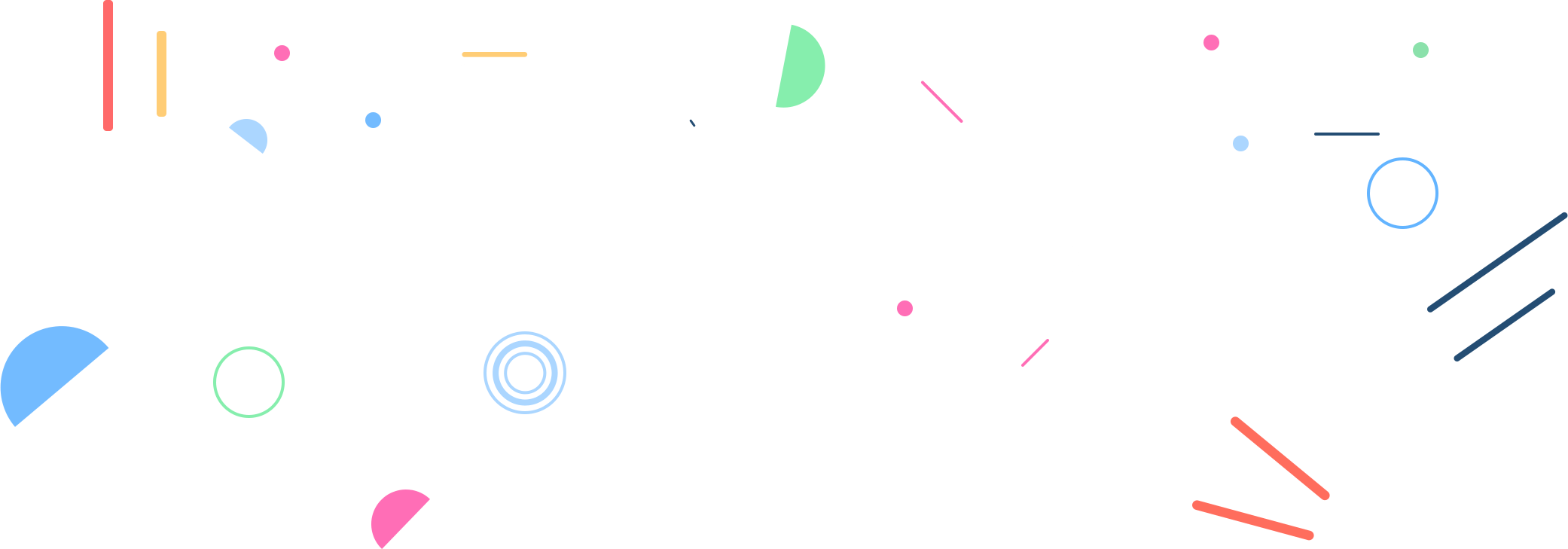Computer Labs
We have three (3) computer labs and one (1) FYP lab which are equipped with 173 high specs desktop computers. These computers include Corei7, Corei5 computers. All computers are centrally connected on domain based network. These labs provide the facilities of internet, intranet, individuals email address, individual secure profiles and separate storage areas. Students have access to computer labs from 8:30am till 4:30pm six days a week (Monday to Saturday). Highly qualified lab staff is always available there to help students in their daily problems.
Local Area Network (LAN)
University file server through which students and faculty exchange their assignments and also download necessary software and other data. Students email accounts are linked with Google Apps in which they have been provided a space of 5 TB for their emails and documents sharing. University staff and faculty are also provided with separate email accounts which are locally hosted in University.
AUMC Wifi
“Eduroam” is created to provide the campus wide wireless internet access. Eduroam is available in lawns, cafeteria and in parking lots. A high quality video conferencing facility is also available in campus to share lectures with other national and international universities. All university blocks are interlinked on optical fiber network. Class rooms are equipped with Multimedia and OH Projectors. With the collaboration of Higher Education Commission, all students and staff members are provided original software for their personal user. This project is known as “Microsoft for All”.
Internet Facilities
- PERN is providing a 128 Mbps dedicated link through Optical Fiber
- Eduroam Wi-Fi services is available for students, Staff, and Faculty members.
- We have three labs with full internet facilities over the Window Domain using Captive Portal Servers Detail